前段时间太忙了,终于可以抓紧周末的时间更一更blog,公司的项目有个这样的需求,一个界面的顶部有个tab分页栏,tab分页栏中的tab个数以及顺序都是可变的。在分页栏的最右侧有个按钮,点击按钮可进入分页tab的管理界面,在管理界面中,分为可见与不可见两组,可见组才能在界面顶部的tab分页栏中显示。可见组可拖拽排序,点击编辑按钮,在编辑状态下,可见组的item右上角出现按钮,点击后可调整到不可见组,非编辑状态下,点击item可跳转至该分页的界面。不可见组的item点击就会调整到可见组。效果类似今日头条的自定义频道功能。
整理大致思路如下,关于tab分页栏可用google在android 6.0上引入的控件tabLayout,需support v7包的支持,具体使用方法可以查看官网,这应该是最简单的实现方式了,不过这里有个坑,就是绑定了viewpager后不显示tab中的内容,查看源码可知是被清除了,需要重新绑定一次tab的view。有更高的自定义需求可参考这个[开源项目][1]。管理界面的拖拽可通过重写recyclerview的拖拽监听来实现,这里需要实现item的移动动画。
先放一张效果图: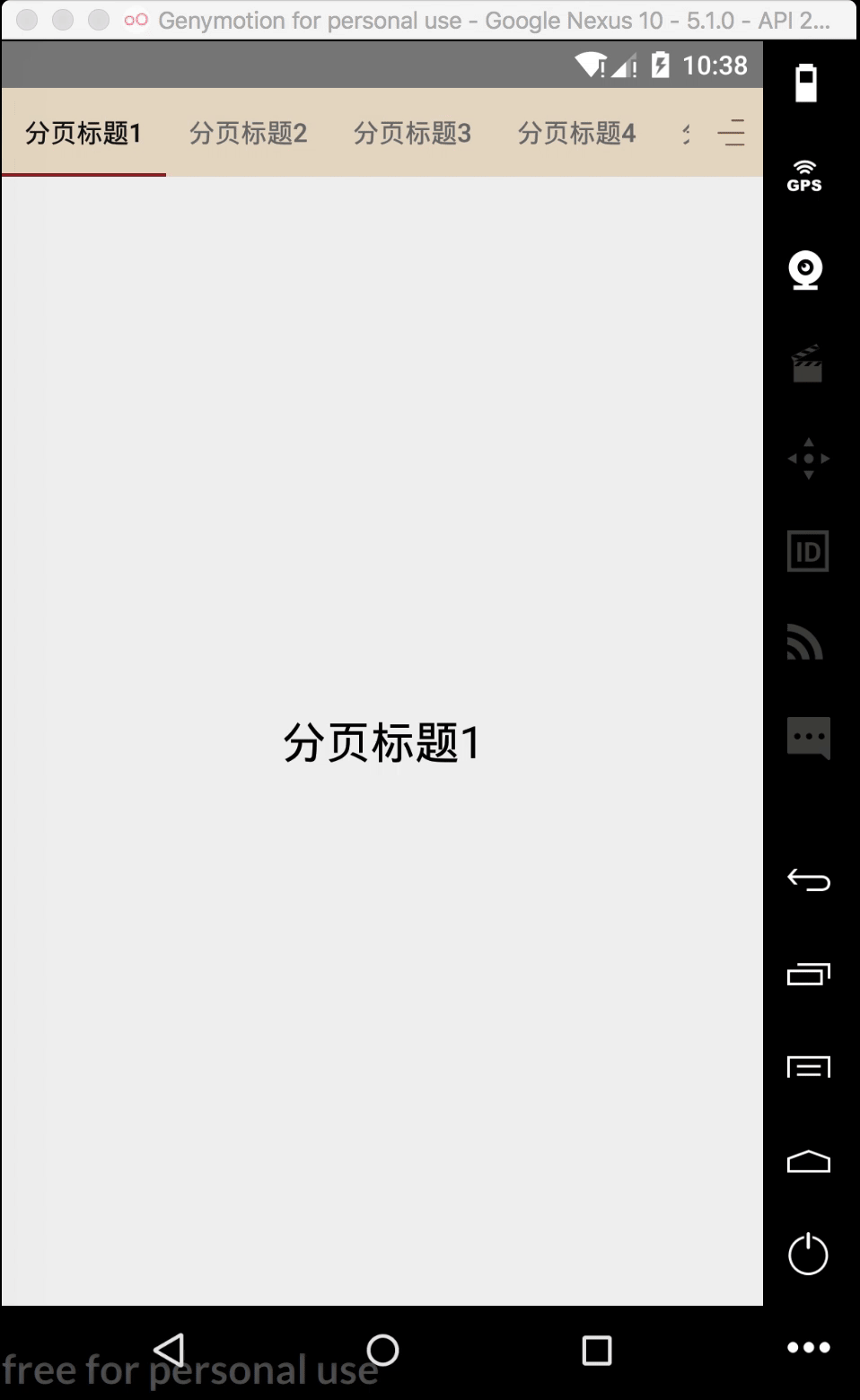
主界面的tab栏用TabLayout实现
主要用到一下几个属性,更多属性用法可参考官方文档:
app:tabIndicatorColor :指示条的颜色
app:tabIndicatorHeight :指示条的高度
app:tabSelectedTextColor : tab被选中时的字体颜色
app:tabTextColor : tab未被选中时的字体颜色
app:tabMode=”scrollable” : 默认是fixed:固定的,标签很多时候会被挤压,不能滑动。
app:tabBackground=: tab的背景
下面是主界面的布局文件
1 |
|
TabLayout的初始化
定义viewpager的adapter
1
2
3
4
5
6
7
8
9
10
11
12
13
14
15
16
17
18
19
20
21
22
23
24
25
26
27
28
29
30
31
32
33
34
35
36
37
38
39
40
41
42
43
44
45
46
47
48
49public class ExamplePagerAdapter extends PagerAdapter {
private List<String> mDataList;
public ExamplePagerAdapter(List<String> dataList) {
mDataList = dataList;
}
public int getCount() {
return mDataList == null ? 0 : mDataList.size();
}
public boolean isViewFromObject(View view, Object object) {
return view == object;
}
public Object instantiateItem(ViewGroup container, int position) {
TextView textView = new TextView(container.getContext());
textView.setText(mDataList.get(position));
textView.setGravity(Gravity.CENTER);
textView.setTextColor(Color.BLACK);
textView.setTextSize(24);
container.addView(textView);
return textView;
}
public void destroyItem(ViewGroup container, int position, Object object) {
container.removeView((View) object);
}
public int getItemPosition(Object object) {
TextView textView = (TextView) object;
String text = textView.getText().toString();
int index = mDataList.indexOf(text);
if (index >= 0) {
return index;
}
return POSITION_NONE;
}
public CharSequence getPageTitle(int position) {
return mDataList.get(position);
}
}初始化viewpager和TabLayout
1
2
3
4
5
6
7
8
9
10
11
12
13
14
15tabLayout.setupWithViewPager(viewPager);
setTabTitle(true);
viewPager.setAdapter(mExamplePagerAdapter);
private void setTabTitle(boolean addTab) {
mDataList.clear();
Iterator<MainTitleDTO> it = items.iterator();
while (it.hasNext()) {
MainTitleDTO mainTitleDTO = it.next();
mDataList.add(mainTitleDTO.getTitle());
if(addTab){
tabLayout.addTab(tabLayout.newTab().setText(mainTitleDTO.getTitle()));
}
}
}注意这里容易入坑,调用
tabLayout.setupWithViewPager(viewPager);会清除tab。
看下源码我们就可以得知真相:第一次用TabLayout的时候也在这里卡住了,Are You Kidding Me?真的好坑~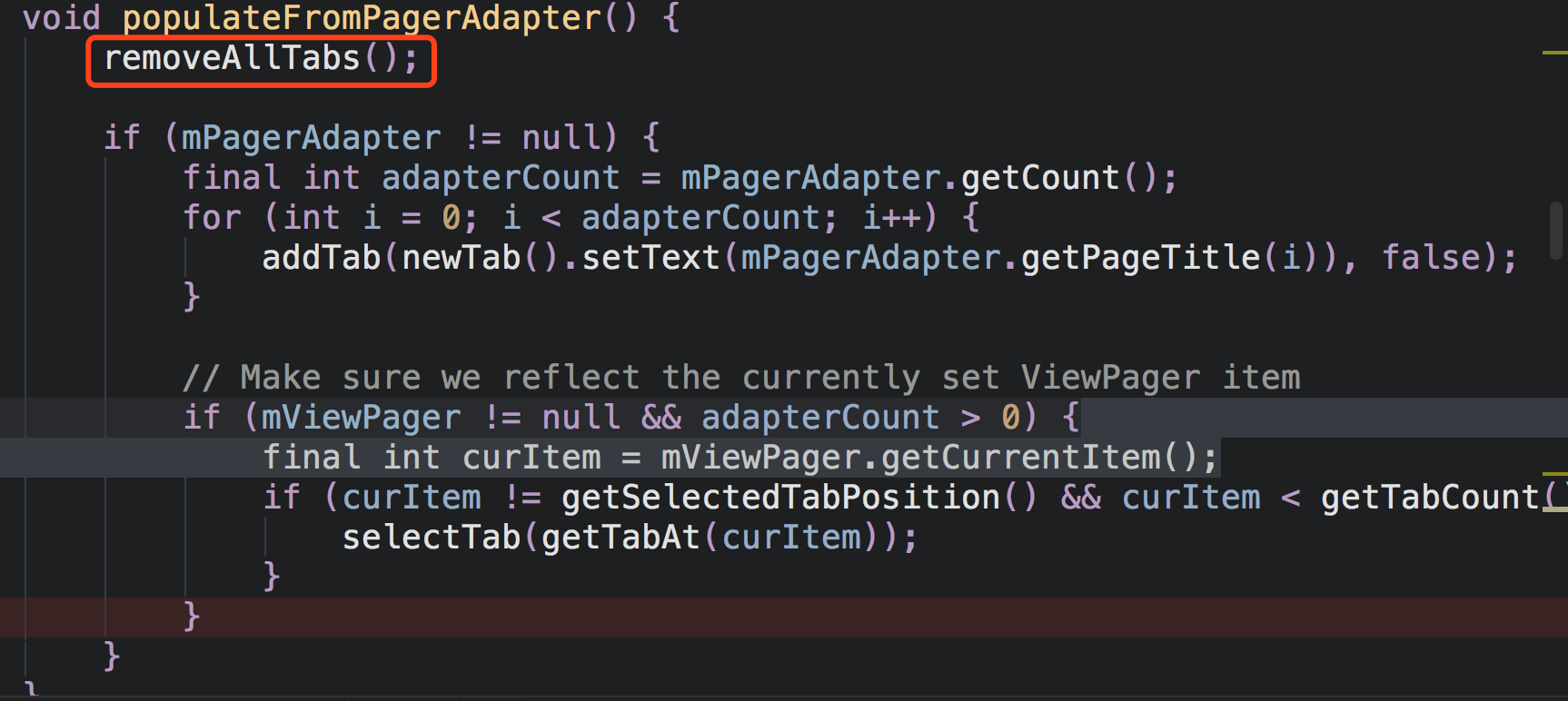
所以有两个解决办法,一是在这个调用后去初始化tabLayout中的tab,二是在调用tabLayout.setupWithViewPager(viewPager);后再次设置tabLayout中的tab,代码如下:1
2
3for(int i=0;i<title.size();i++){
tabLayout.getTabAt(i).setText(title.get(i));
}然后是主页tab栏右边进入管理界面的点击监听
1
2
3
4
5
6
7
8
9
10
11({R.id.icon_category})
public void onEventClick(View view) {
switch (view.getId()) {
case R.id.icon_category:
Intent intent = new Intent(this, TabManageActivity.class);
intent.putExtra(MY_CHANNEL, items);
intent.putExtra(OTHER_CHANNEL, otherItems);
startActivityForResult(intent, REQUEST_CODE);
break;
}
}tab管理界面的实现
这里主要是用recyclerview实现,布局很简单,xml文件如下:
1
2
3
4
5
6
7
8
9
10
11
12
13
14
15
16
17
18
19
20
21
22
23
24
25
26
27
28
29
30
31
<LinearLayout xmlns:android="http://schemas.android.com/apk/res/android"
android:id="@+id/activity_channel"
android:layout_width="match_parent"
android:layout_height="match_parent"
android:background="@color/white"
android:orientation="vertical">
<ImageView
android:id="@+id/icon_collapse"
android:layout_width="wrap_content"
android:layout_height="wrap_content"
android:layout_gravity="right"
android:layout_marginTop="3.0dip"
android:padding="10.0dip"
android:scaleType="center"
android:src="@drawable/select_channel_category_edit_close" />
<FrameLayout
android:layout_width="match_parent"
android:layout_height="match_parent">
<android.support.v7.widget.RecyclerView
android:id="@+id/recyclerView"
android:layout_width="match_parent"
android:layout_height="match_parent"
android:padding="10dp"/>
</FrameLayout>
</LinearLayout>自定义recyclerview的adapter
这里是实现调整tab分组和顺序的核心,封装了一个库
封装好的lib库结构如下:自定义接口选中与拖拽后监听
1
2
3
4
5
6public interface OnItemDragListener {
//Item选中监听
void onItemSelected();
//Item拖拽结束/滑动结束后监听
void onItemFinish();
}自定义接口移动后监听
1
2
3public interface OnItemMoveListener {
void onItemMove(int fromPosition, int toPosition);
}重写recyclerview的拖拽回调
1
2
3
4
5
6
7
8
9
10
11
12
13
14
15
16
17
18
19
20
21
22
23
24
25
26
27
28
29
30
31
32
33
34
35
36
37
38
39
40
41
42
43
44
45
46
47
48
49
50
51
52
53
54
55
56
57
58
59
60
61
62
63
64
65
66
67public class ItemDragHelperCallback extends ItemTouchHelper.Callback {
public int getMovementFlags(RecyclerView recyclerView, RecyclerView.ViewHolder viewHolder) {
int dragFlags;
RecyclerView.LayoutManager manager = recyclerView.getLayoutManager();
if (manager instanceof GridLayoutManager || manager instanceof StaggeredGridLayoutManager) {
dragFlags = ItemTouchHelper.UP | ItemTouchHelper.DOWN | ItemTouchHelper.LEFT | ItemTouchHelper.RIGHT;
} else {
dragFlags = ItemTouchHelper.UP | ItemTouchHelper.DOWN;
}
// 如果想支持滑动(删除)操作, swipeFlags = ItemTouchHelper.START | ItemTouchHelper.END
int swipeFlags = 0;
return ItemTouchHelper.Callback.makeMovementFlags(dragFlags, swipeFlags);
}
public boolean onMove(RecyclerView recyclerView, RecyclerView.ViewHolder viewHolder, RecyclerView.ViewHolder target) {
// 当前type与目标type不同,不同Type之间不可移动
if (viewHolder.getItemViewType() != target.getItemViewType()) {
return false;
}
//移动后的监听调用
if (recyclerView.getAdapter() instanceof OnItemMoveListener) {
OnItemMoveListener listener = ((OnItemMoveListener) recyclerView.getAdapter());
listener.onItemMove(viewHolder.getAdapterPosition(), target.getAdapterPosition());
}
return true;
}
public void onSwiped(RecyclerView.ViewHolder viewHolder, int direction) {
}
public void onSelectedChanged(RecyclerView.ViewHolder viewHolder, int actionState) {
// 不在闲置状态,调用拖拽监听
if (actionState != ItemTouchHelper.ACTION_STATE_IDLE) {
if (viewHolder instanceof OnItemDragListener) {
OnItemDragListener itemViewHolder = (OnItemDragListener) viewHolder;
itemViewHolder.onItemSelected();
}
}
super.onSelectedChanged(viewHolder, actionState);
}
public void clearView(RecyclerView recyclerView, RecyclerView.ViewHolder viewHolder) {
//拖拽后的监听
if (viewHolder instanceof OnItemDragListener) {
OnItemDragListener itemViewHolder = (OnItemDragListener) viewHolder;
itemViewHolder.onItemFinish();
}
super.clearView(recyclerView, viewHolder);
}
public boolean isLongPressDragEnabled() {
// 不支持长按拖拽功能
return false;
}
public boolean isItemViewSwipeEnabled() {
// 不支持滑动功能
return false;
}由于非可见组的item点击后要自动调整到可见组,可见组的item通过长按或者点击编辑按钮,切换到编辑状态时,点击右上角的叉,要自动调整到非可见组,所以这里需要实现两个动画,item从可见组当前位置移动到非可见组的首位,item从非可见组的当前位置移动到可见组的末尾。
item动画工具类
1
2
3
4
5
6
7
8
9
10
11
12
13
14
15
16
17
18
19
20
21
22
23
24
25
26
27
28
29
30
31
32
33
34
35
36
37
38
39
40
41
42
43
44
45
46
47
48
49
50
51
52
53
54
55
56
57
58
59
60
61
62
63
64
65
66
67
68
69
70
71
72
73
74
75
76
77
78
79
80
81
82
83
84
85
86
87
88
89
90
91
92
93
94
95
96
97
98
99
100
101
102
103
104
105
106
107
108
109
110
111
112
113
114
115
116
117
118
119
120
121
122
123
124
125
126
127
128
129
130
131
132
133
134
135
136
137
138
139
140
141
142
143
144
145
146
147
148
149
150
151
152
153
154
155
156
157
158
159
160
161
162
163
164
165
166
167
168
169
170
171
172
173
174
175
176
177
178
179
180
181
182
183
184
185
186
187
188
189
190
191
192
193
194
195
196
197
198
199
200
201
202
203
204
205
206
207
208
209
210
211
212
213
214
215
216
217
218
219
220
221
222
223
224
225
226
227
228
229
230
231
232
233
234
235
236
237
238
239
240
241
242
243
244
245
246
247
248
249
250
251
252
253
254
255
256
257
258
259
260
261
262
263public class RecyclerviewAnimator {
public static Handler delayHandler = new Handler();//延时handler
private static final long ANIM_TIME = 360L;//动画时间
//我的分页移动到其他分页
public static void myToOther(int position, RecyclerView parent, RecyclerView.Adapter adapter,RecyclerView.ViewHolder myHolder, List myItems,List otherItems){
if(position == 1){//过滤第一个
return;
}
RecyclerView recyclerView = parent;
//目标view是其他分页的第一个
View targetView = recyclerView.getLayoutManager().findViewByPosition(myItems.size() + BaseTabListAdapter.COUNT_PRE_OTHER_HEADER);
//当前view
View currentView = recyclerView.getLayoutManager().findViewByPosition(position);
// 如果targetView不在屏幕内,则indexOfChild为-1,此时不需要添加动画,因为此时notifyItemMoved自带一个向目标移动的动画
// 如果在屏幕内,则添加一个位移动画
if (recyclerView.indexOfChild(targetView) >= 0) {
int targetX, targetY;
RecyclerView.LayoutManager manager = recyclerView.getLayoutManager();
int spanCount = ((GridLayoutManager) manager).getSpanCount();
// 计算移动后的坐标
// 移动后 高度变化 (我的分页Grid最后一个item在其他分页新的一行第一个)
if ((myItems.size() - BaseTabListAdapter.COUNT_PRE_MY_HEADER) % spanCount == 0) {
//获取我的分页最后一个
View preTargetView = recyclerView.getLayoutManager().findViewByPosition(myItems.size() + BaseTabListAdapter.COUNT_PRE_OTHER_HEADER - 1);
targetX = preTargetView.getLeft();
targetY = preTargetView.getTop();
} else {
targetX = targetView.getLeft();
targetY = targetView.getTop();
}
//开始执行动画
startAnimation(recyclerView, currentView, targetX, targetY);
moveMyToOther(adapter,myHolder,myItems,otherItems);
} else {
moveMyToOther(adapter,myHolder,myItems,otherItems);
}
}
//其他分页移动到我的分页
public static void otherToMy(RecyclerView parent,RecyclerView.Adapter adapter,RecyclerView.ViewHolder otherHolder, List myItems ,List otherItems){
RecyclerView recyclerView = parent;
RecyclerView.LayoutManager manager = recyclerView.getLayoutManager();
//获取当前位置
int currentPiosition = otherHolder.getAdapterPosition();
// 获取当前位置的view
View currentView = manager.findViewByPosition(currentPiosition);
// 获取目标位置的view,我的分页最后一个
View preTargetView = manager.findViewByPosition(myItems.size() - 1 + BaseTabListAdapter.COUNT_PRE_MY_HEADER);
// 如果targetView不在屏幕内,则为-1,此时不需要添加动画,因为此时notifyItemMoved自带一个向目标移动的动画
// 如果在屏幕内,则添加一个位移动画
if (recyclerView.indexOfChild(preTargetView) >= 0) {
int targetX = preTargetView.getLeft();
int targetY = preTargetView.getTop();
// target 我的分页最后一个
int targetPosition = myItems.size() - 1 + BaseTabListAdapter.COUNT_PRE_OTHER_HEADER;
GridLayoutManager gridLayoutManager = ((GridLayoutManager) manager);
int spanCount = gridLayoutManager.getSpanCount();
//目标位置在grid的第一个位置
if ((targetPosition - BaseTabListAdapter.COUNT_PRE_MY_HEADER) % spanCount == 0) {
View targetView = manager.findViewByPosition(targetPosition);
targetX = targetView.getLeft();
targetY = targetView.getTop();
} else {
targetX += preTargetView.getWidth();
// 最后一个item可见时
if (gridLayoutManager.findLastVisibleItemPosition() == adapter.getItemCount() - 1) {
// 最后一个item在最后一行第一个位置
if ((adapter.getItemCount() - 1 - myItems.size() - BaseTabListAdapter.COUNT_PRE_OTHER_HEADER) % spanCount == 0) {
int firstVisiblePostion = gridLayoutManager.findFirstVisibleItemPosition();
// 第一个item可见时
if (firstVisiblePostion == 0) {
// FirstCompletelyVisibleItemPosition == 0 内容不满一屏幕 , targetY值不需要变化
// // FirstCompletelyVisibleItemPosition != 0 内容满一屏幕 并且 可滑动 , targetY值 + firstItem.getTop
if (gridLayoutManager.findFirstCompletelyVisibleItemPosition() != 0) {
int offset = (-recyclerView.getChildAt(0).getTop()) - recyclerView.getPaddingTop();
targetY += offset;
}
} else {
// 移动后, targetY值+一个item的高度
targetY += preTargetView.getHeight();
}
}
} else {
System.out.println("current--No");
}
}
// 如果当前位置是其他分页的最后一个
// 并且 当前位置不在grid的第一个位置
// 并且 目标位置不在grid的第一个位置
// 则需要延迟250秒notifyItemMove,这种情况,不触发ItemAnimator,会直接刷新界面
if (currentPiosition == gridLayoutManager.findLastVisibleItemPosition()
&& (currentPiosition - myItems.size() - BaseTabListAdapter.COUNT_PRE_OTHER_HEADER) % spanCount != 0
&& (targetPosition - BaseTabListAdapter.COUNT_PRE_MY_HEADER) % spanCount != 0) {
moveOtherToMyWithDelay(otherHolder,adapter,myItems,otherItems);
} else {
moveOtherToMy(otherHolder,adapter,myItems,otherItems);
}
startAnimation(recyclerView, currentView, targetX, targetY);
} else {
moveOtherToMy(otherHolder,adapter,myItems,otherItems);
}
}
/**
* 其他分页移动到我的分页
*
* @param otherHolder
*/
public static void moveOtherToMy(RecyclerView.ViewHolder otherHolder,RecyclerView.Adapter adapter,List myItems,List otherItems) {
int position = processItemRemoveAdd(otherHolder,myItems,otherItems);
if (position == -1) {
return;
}
//刷新该位置item
adapter.notifyItemMoved(position, myItems.size() - 1 + BaseTabListAdapter.COUNT_PRE_MY_HEADER);
}
//其他分页移动到我的分页 伴随延迟
public static void moveOtherToMyWithDelay(RecyclerView.ViewHolder otherHolder, final RecyclerView.Adapter adapter, final List myItems,List otherItems) {
final int position = processItemRemoveAdd(otherHolder,myItems,otherItems);
if (position == -1) {
return;
}
delayHandler.postDelayed(new Runnable() {
public void run() {
//刷新该位置item
adapter.notifyItemMoved(position, myItems.size() - 1 + BaseTabListAdapter.COUNT_PRE_MY_HEADER);
}
}, ANIM_TIME);
}
//将其他分页移动到我的分页
public static int processItemRemoveAdd(RecyclerView.ViewHolder otherHolder, List myItems ,List otherItems) {
//当前操作的位置
int position = otherHolder.getAdapterPosition();
//对应数据集中的位置
int startPosition = position - myItems.size() - BaseTabListAdapter.COUNT_PRE_OTHER_HEADER;
if (startPosition > otherItems.size() - 1) {
return -1;
}
//获得移动的item
Object item = otherItems.get(startPosition);
//移除数据集中对应的数据
otherItems.remove(startPosition);
//添加到末尾
myItems.add(item);
return position;
}
//我的分页移动到其他分页
public static void moveMyToOther(RecyclerView.Adapter adapter, RecyclerView.ViewHolder myHolder, List myItems ,List otherItems) {
//当前操作的位置
int position = myHolder.getAdapterPosition();
//对应数据集中的位置
int startPosition = position - BaseTabListAdapter.COUNT_PRE_MY_HEADER;
if(startPosition == 0){ //过滤第一个
return;
}
if (startPosition > myItems.size() - 1) {
return;
}
//获得移动的item
Object item = myItems.get(startPosition);
//移除数据集中对应的数据
myItems.remove(startPosition);
//添加到第一个的位置
otherItems.add(0, item);
//刷新该位置item
adapter.notifyItemMoved(position, myItems.size() + BaseTabListAdapter.COUNT_PRE_OTHER_HEADER);
}
/**
* 启动动画
*/
public static void startAnimation(RecyclerView recyclerView, final View currentView, float targetX, float targetY) {
//获取recyclerView的外层view
final ViewGroup viewGroup = (ViewGroup) recyclerView.getParent();
final ImageView mirrorView = addMirrorView(viewGroup, recyclerView, currentView);
Animation animation = getTranslateAnimator(
targetX - currentView.getLeft(), targetY - currentView.getTop());
//隐藏当前view
currentView.setVisibility(View.INVISIBLE);
//镜像view开始动画
mirrorView.startAnimation(animation);
// 动画监听
animation.setAnimationListener(new Animation.AnimationListener() {
public void onAnimationStart(Animation animation) {
}
public void onAnimationEnd(Animation animation) {
//动画结束,移除镜像view
viewGroup.removeView(mirrorView);
//当前view不可见时让其可见
if (currentView.getVisibility() == View.INVISIBLE) {
currentView.setVisibility(View.VISIBLE);
}
}
public void onAnimationRepeat(Animation animation) {
}
});
}
//位移动画
public static TranslateAnimation getTranslateAnimator(float targetX, float targetY) {
TranslateAnimation translateAnimation = new TranslateAnimation(
Animation.RELATIVE_TO_SELF, 0f,
Animation.ABSOLUTE, targetX,
Animation.RELATIVE_TO_SELF, 0f,
Animation.ABSOLUTE, targetY);
// RecyclerView默认移动动画250ms 这里设置360ms 是为了防止在位移动画结束后 remove(view)过早 导致闪烁
translateAnimation.setDuration(ANIM_TIME);
translateAnimation.setFillAfter(true);
return translateAnimation;
}
//添加需要移动的 镜像View
public static ImageView addMirrorView(ViewGroup parent, RecyclerView recyclerView, View view) {
//把旧的cache销毁
view.destroyDrawingCache();
//通过setDrawingCacheEnable方法开启cache
view.setDrawingCacheEnabled(true);
//创建镜像view
ImageView mirrorView = new ImageView(recyclerView.getContext());
//调用getDrawingCache方法就可以获得view的cache图片
Bitmap bitmap = Bitmap.createBitmap(view.getDrawingCache());
mirrorView.setImageBitmap(bitmap);
view.setDrawingCacheEnabled(false);
int[] locations = new int[2];
//获取view的位置到locations
view.getLocationOnScreen(locations);
int[] parenLocations = new int[2];
//获取recyclerView的位置到parenLocations
recyclerView.getLocationOnScreen(parenLocations);
//设置布局的margin值
FrameLayout.LayoutParams params = new FrameLayout.LayoutParams(bitmap.getWidth(), bitmap.getHeight());
params.setMargins(locations[0], locations[1] - parenLocations[1], 0, 0);
//在动画起始处添加镜像view
parent.addView(mirrorView, params);
return mirrorView;
}
}最后,封装一下BaseTabListAdapter,定义部分常量,重写通用的方法
1
2
3
4
5
6
7
8
9
10
11
12
13
14
15
16
17
18
19
20
21
22
23
24
25
26
27
28
29
30
31
32
33
34
35
36
37
38
39
40
41
42
43
44
45
46
47
48
49
50
51
52
53
54
55
56
57
58
59
60
61
62
63
64
65
66
67
68
69
70
71
72
73
74
75
76
77
78public class BaseTabListAdapter extends RecyclerView.Adapter<RecyclerView.ViewHolder> implements OnItemMoveListener {
// 类型定义
public static final int TYPE_MY_HEADER = 0; // 我的分页标题
public static final int TYPE_MY = 1; // 我的分页
public static final int TYPE_OTHER_HEADER = 2; // 其他分页标题
public static final int TYPE_OTHER = 3; // 其他分页
// 数量定义
protected static final int COUNT_PRE_MY_HEADER = 1; // 我的分页之前header数量
protected static final int COUNT_PRE_OTHER_HEADER = COUNT_PRE_MY_HEADER + 1; // 其他分页之前header数量
protected long startTime; // touch点击开始时间
protected static final long SPACE_TIME = 100; // touch间隔时间 与"点击"区分
protected boolean isEditMode; //编辑模式标志
protected ItemTouchHelper mItemTouchHelper;
protected OnMyItemClickListener onMyItemClickListener;// 我的分页点击事件
private List myItems;
private List otherItems;
public BaseTabListAdapter(List myItems, List otherItems) {
this.myItems = myItems;
this.otherItems = otherItems;
}
public interface OnMyItemClickListener {
void onItemClick(View v, int position);
}
public void setOnMyItemClickListener(OnMyItemClickListener listener) {
this.onMyItemClickListener = listener;
}
public RecyclerView.ViewHolder onCreateViewHolder(ViewGroup parent, int viewType) {
return null;
}
public void onBindViewHolder(RecyclerView.ViewHolder holder, int position) {
}
public int getItemCount() {
// 我的分页标题 + 我的分页.size + 其他分页标题 + 其他分页.size
return myItems.size() + otherItems.size() + BaseTabListAdapter.COUNT_PRE_OTHER_HEADER;
}
public void onItemMove(int fromPosition, int toPosition) {
//过滤第一个,并且也不能移动到第一个去
if(fromPosition == 1 || toPosition == 1){
return;
}
//得到当前移动的item
Object item = myItems.get(fromPosition - BaseTabListAdapter.COUNT_PRE_MY_HEADER);
//删除数据集中的对应数据
myItems.remove(fromPosition - BaseTabListAdapter.COUNT_PRE_MY_HEADER);
//添加数据到移动后的位置
myItems.add(toPosition - BaseTabListAdapter.COUNT_PRE_MY_HEADER, item);
//开始刷新
notifyItemMoved(fromPosition, toPosition);
}
public int getItemViewType(int position) {
if (position == 0) { // 我分页标题
return BaseTabListAdapter.TYPE_MY_HEADER;
} else if (position == myItems.size() + 1) { // 其他分页标题
return BaseTabListAdapter.TYPE_OTHER_HEADER;
} else if (position > 0 && position < myItems.size() + 1) { //我的分页
return BaseTabListAdapter.TYPE_MY;
} else { //其他分页
return BaseTabListAdapter.TYPE_OTHER;
}
}
}Lib库的使用
需继承BaseTabListAdapter,代码如下:
1 | public class TabListAdapter extends BaseTabListAdapter{ |
初始化recyclerview,实现item点击切换到该页面
1 | private void init() { |
这里要回到主界面,需要判断一下,是否有item调整,数据更新
1 | //数据是否改变,有无操作 |
读取主界面传过来的值
1 |
|
关闭按钮的监听
1 | ({R.id.icon_collapse}) |
主界面处理
接收tab管理页传过来的值,刷新界面和跳转到对应页面
1 |
|
以上就是实现调整tab分组和顺序的全过程,如果需要查看源码的可以访问我的github,这里是[传送门][5],别忘了点下star哦~
[1]: https://github.com/hackware1993/MagicIndicator
[5]:https://github.com/jessieeeee/SelectLabelTab
