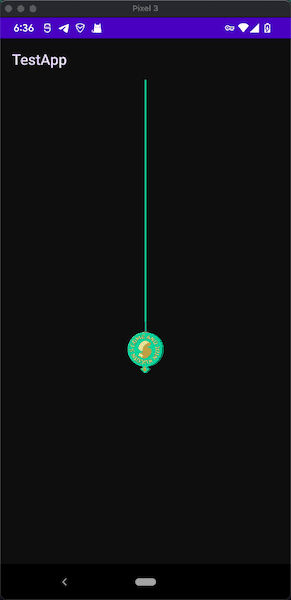1
2
3
4
5
6
7
8
9
10
11
12
13
14
15
16
17
18
19
20
21
22
23
24
25
26
27
28
29
30
31
32
33
34
35
36
37
38
39
40
41
42
43
44
45
46
47
48
49
50
51
52
53
54
55
56
57
58
59
60
61
62
63
64
65
66
67
68
69
70
71
72
73
74
75
76
77
78
79
80
81
82
83
84
85
86
87
88
89
90
91
92
93
94
95
96
97
98
99
100
101
102
103
104
105
106
107
108
109
110
111
112
113
114
115
116
117
118
119
120
121
122
123
124
125
126
127
128
129
130
131
132
133
134
135
136
137
138
139
140
141
142
143
144
145
146
147
148
149
150
151
152
153
154
155
156
157
| class RingView @JvmOverloads constructor(
context: Context, attrs: AttributeSet? = null, defStyleAttr: Int = 0
) : View(context, attrs, defStyleAttr), AnimatorUpdateListener, Animator.AnimatorListener {
private val bgRing = BitmapFactory.decodeResource(resources, R.mipmap.bg_ring)
private val targetWidth = (bgRing.width * 1.4).toInt()
private val targetHeight = (bgRing.height * 1.4).toInt()
private val radius = targetWidth / 2
private var xPos = 0
private var yPos = 0
private val strokeWidth = 6f
private val paint = Paint()
private var animator: ValueAnimator? = null
private var isDown = true
private var startY = 0
private var endY = 0
private var maxDragY = 0
private val accelerateInterpolator = AccelerateInterpolator()
private val decelerateInterpolator = DecelerateInterpolator()
private val srcRingRect = Rect(0, 0, bgRing.width, bgRing.height)
private val dstRingRect = Rect()
private var isDrag = false
private var curDragY = 0f
private var lastDragY = 0f
private var stopAnimate = false
private var lastMoveY = 0f
private var ratio = 0f
private var padding = 20
init {
paint.color = resources.getColor(R.color.colorPrimary)
paint.isAntiAlias = true
postDelayed({ startAnimation() }, 1000)
}
override fun onDraw(canvas: Canvas) {
super.onDraw(canvas)
if (animator == null) {
startY = canvas.height / 2 - radius / 2
endY = canvas.height / 2
yPos = startY
maxDragY = endY + endY / 2
xPos = canvas.width / 2 - radius
}
drawLine(canvas)
drawRing(canvas)
}
private fun drawRing(canvas: Canvas) {
dstRingRect.left = xPos
dstRingRect.top = yPos
dstRingRect.right = xPos + targetWidth
dstRingRect.bottom = yPos + targetHeight
canvas.drawBitmap(bgRing, srcRingRect, dstRingRect, paint)
}
override fun onAnimationUpdate(animation: ValueAnimator) {
yPos = animation.animatedValue as Int
ratio = (yPos - startY).toFloat() / (maxDragY - startY)
invalidate()
}
private fun drawLine(canvas: Canvas) {
paint.strokeWidth = strokeWidth - 3 * ratio
canvas.drawLine((xPos + radius).toFloat(), 0f, (xPos + radius).toFloat(), (yPos + 2).toFloat(), paint)
}
private fun initAnimator(start: Int, end: Int) {
animator = ValueAnimator.ofInt(start, end)
animator?.duration = 1000
animator?.interpolator = accelerateInterpolator
animator?.addUpdateListener(this)
animator?.addListener(this)
}
private fun startAnimation() {
initAnimator(startY, endY)
isDown = true
animator?.start()
}
override fun onAnimationRepeat(animation: Animator) {}
override fun onAnimationStart(animation: Animator) {}
override fun onAnimationEnd(animation: Animator) {
if (!stopAnimate) {
val vAnimation = animation as ValueAnimator
isDown = !isDown
if (isDown) {
vAnimation.setIntValues(startY, endY)
vAnimation.interpolator = accelerateInterpolator
} else {
vAnimation.setIntValues(endY, startY)
vAnimation.interpolator = decelerateInterpolator
}
vAnimation.start()
}
}
override fun onAnimationCancel(animation: Animator) {}
override fun onTouchEvent(event: MotionEvent): Boolean {
when (event.action) {
MotionEvent.ACTION_DOWN -> {
isDrag = dstRingRect.plus(padding).contains(event.x.toInt(), event.y.toInt())
if (isDrag) {
lastDragY = event.y
if (animator != null && animator!!.isRunning) {
stopAnimate = true
animator?.cancel()
}
lastMoveY = (yPos + radius).toFloat()
}
}
MotionEvent.ACTION_UP -> {
back()
lastMoveY = 0f
isDrag = false
}
MotionEvent.ACTION_MOVE -> {
curDragY = event.y
if (isDrag && curDragY - lastDragY > 10) {
val diffY = curDragY - lastMoveY
Log.i(TAG, "diffY: $diffY" )
if (diffY > 0){
if (curDragY < maxDragY){
val targetY = curDragY.toInt()
Log.i(TAG, "maxLength: ${maxDragY - lastDragY}" )
ratio = (targetY - lastDragY) / (maxDragY - lastDragY)
yPos = (yPos + diffY * (1 - ratio)).toInt()
Log.i(TAG, "add: ${diffY * (1 - ratio)}, diffY:${diffY} ratio:${(1 - ratio)}" )
} else {
ratio = 1f
isDrag = false
}
invalidate()
}
lastMoveY = curDragY
}
}
}
return true
}
private fun back() {
if (animator != null && !animator!!.isRunning) {
animator?.setIntValues(yPos, startY)
animator?.interpolator = decelerateInterpolator
stopAnimate = false
animator?.start()
isDown = false
}
}
}
|